¶ Menu Slots
Slots are spaces in the menus of Minecraft that hold items. This often includes chests, the player inventory, and the hot-bar at the bottom of the screen. Minecraft's basic inventory menu can hold a maximum of 54 slots.
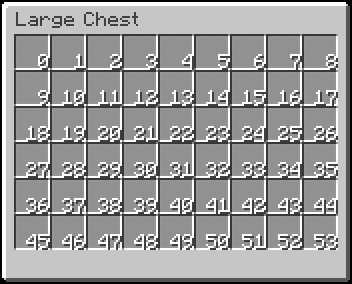
¶ How Slots are Counted
In Java, counting typically starts from zero, instead of math's one. It can be a bit confusing at times, but it's important to keep track of. IridiumSkyblock uses a similar counting system to count its slot numbers.
Here, you can see how Iridium Skyblock handles slot numbers. The first slot in the corner is considered to be slot 0 instead of slot 1. A simple conversion for your slot number needs would be to subtract 1 from each slot you plan to fill. slot = space number - 1.
¶ Item Entries
Item Entries are the items that represent certain parts of the GUI. This includes menu navigation, purchasable items in the shop, the island upgrades menu, and every interact-able part of the GUI included with the plugin.
¶ Background Items
Background items are exactly that: items placed over the unused slots to provide a visual effect. In the default configuration, this includes glass panes that cover the unused slots and act as a filler to better highlight the Item Entries.
¶ Menu Titles
You may notice in the above screenshot that the menu has a title. This can be set for any section of the GUI. You can find more information on that here.
In this section of the wiki, we'll explain how the item: config option works.
This should be the same with each config file that has this option, and is responsible for how the item in the GUI will look.
item:
material: "GRASS_BLOCK"
amount: 1
displayName: "&9&lBlocks"
headData: null
headOwner: null
headOwnerUUID: null
model: null
lore: []
slot: 1
- material: [XMaterial] The item to be shown in the GUI.
- amount: *[int]^ The amount of the item to display.
- displayName: [String] The display name of the item in the GUI.
- headData: [String] Head data to display on a player head, if applicable.
- headOwner: [String] The username of the player for a player head, if applicable.
- headOwnerUUID: [String] The UUID of the player for a player head, if applicable.
- model: [int] The model data for the item.
- lore: [String] The tooltip for the item in the GUI.
- slot: [int] The slot that the item should appear in on the GUI.